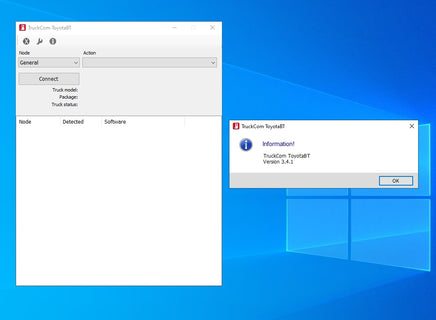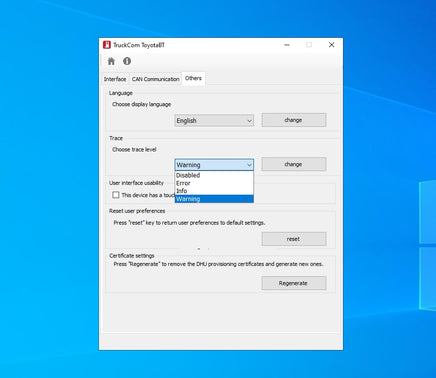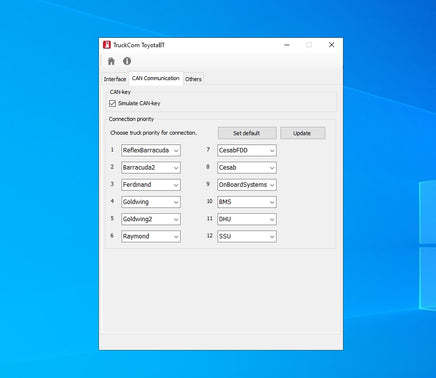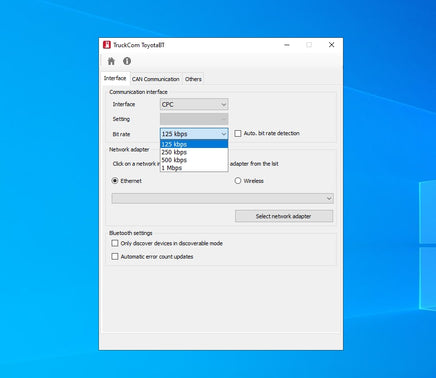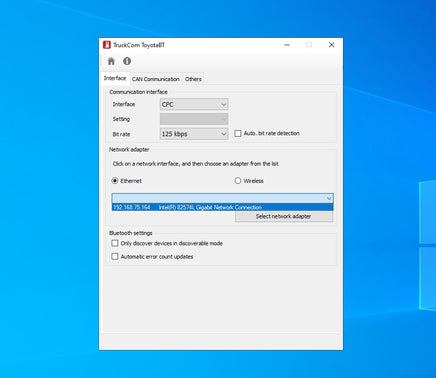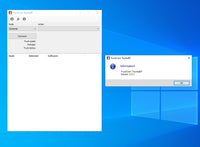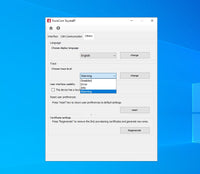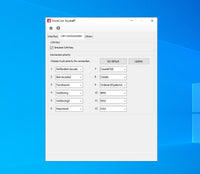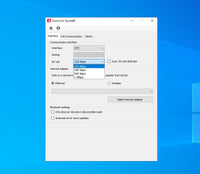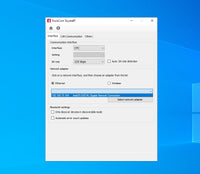Toyota BT TruckCom 3.4.1.0 Diagnostic Tool 2024
Description
Size: 146 MB (Winrar Files)
Type of software: Diagnostic software for Toyota – BT
Type of vehicle: Forklift
Interface + Database Language: English
OS: Windows 7, Windows 8, Window 10 32 & 64bit (Tested on Windows 10 pro 20H2 64bit)
Version: 3.4.1.0
Developer: Toyota – BT
Year: 12.2023
Installation: Multiple PCs
Instruction: Present
CHANGELOG:
3.4.1
Fixed
Fixed incorrect error message on successful configuration of BMS.
3.4.0
Added
Added support for DHU4 and DHU3r article numbers in DHU Test.
Added unofficial Vector CAN interface support.
Added support for downloading software to SMCO charger on Ferdinand+ platforms.
Added reading magicNo from Acus SCO according to ReqGen014.
Added hardware number check in SMCO charger software download.
Added support for RT9 charger.
Changed
Sufficient DHU signal strength is no longer crucial for a DHU test to be successful.
Acus PackageNo is now read and written according to ReqGen002 to DUC with fallback using the previous way.
Updated BMS configuration procedure according to DMB17-024 ver 6.8.
Fixed
Fixed timestamps in BMS event logs being 30 years off.
Corrected how DHU signal strength is shown.
Fixed error codes on Acus appearing after writing parameters from file by resetting the truck.
Removed
Removed CAN speed in truck report from DID and SWU nodes.
3.3.2
Fixed
Fixed issues with Acus trucks in production with packages that uses truck variants.
3.3.1
Changed
Updated T-Stream synchronization urls.
3.3.0
Added
Added support for Acus trucks.
Added BMS machine number check after production report (Production only).
Added delay when detecting ZapiController to fix problem with connecting to Elbrus trucks.
Added “check BMS+truck” in dropdown of configure truck form which will only configure the battery if the _BP parameter file specifies it. (Production only)
Changed
The synchronization page (T-Stream users only) now only has TEST and PROD environments.
Changed texts in application that refer to “Easy PC”.
“BMS+truck” is renamed to “update BMS+Truck” in the dropdown of the configure truck form (Production only).
Updated GenericBMS3 to handle more error codes etc.
The question to install a certificate at first startup or when regenerating a DHU provisioning certificate will no longer appear.
Fixed
Populate all fields in BMS configure form when loading a configuration from file.
Show timestamps correctly from BMS protective mode error log and event log.
Certificate errors during DHU tests should now be less frequent.
3.2.1
Added
Added button in settings for regenerating DHU-related certificates.
Fixed
BMS configuration parameters now handled according to specification.
3.2.0
Added
Added support for DHU3. The user will be asked to install a DHU3 certificate on startup.
Added handling of “AdditionalPDO” for BMS configuration form.
The TruckCom Software is now signed when built from pipeline.
Installer bundler now includes the .NET framework 4.8 offline installer.
Changed
Removed check for serial number on CPC CAN interface.
Inmotion ACC motor controllers will not be checked for software updates in production. (Plan B solution)
Updated project framework version to .NET framework 4.8.
Improved azure-pipelines.yml
3.1.0
Added
Support for handling “Max Auxiliary Hardware Current for Charge” in DMB17-024.
Support for handling “CAN CURR SENSOR S” in DMB17-024.
Support for handling “Charger strategy” in DMB17-024. Available values interpreted in BMS3ChargerStrategy element in node configuration xml.
Support for handling “Contactor types” in DMB17-024. Available values interpreted in BMS3PrimaryContactorType and BMS3SecondaryContactorType elements in node configuration xml.
Support for handling “Dual contactor dedicated” in DMB17-024.
Added date to timestamp when logging to trace file.
Support for handling CVC700 unit.
Fixed
Presentation of BMS BMU slave information in BMSConfig grid view and in truck report.
ZAP Tag programming form no longer freezes.
Improved handling of CVC hardware unit communication.
BMS Fixed fetching of temperature and voltage for battery modules.
Prevent crash when reading BMS3StartupErrorMPL elements in node configuration xml with value higher than 0xFF.
Barracuda Manual reboot message is now shown in service version.
DHU test Added reasons as to why GPRS test part is not finished yet.
Changed
Production: Machine number is cleared when production sequence is successfuly.
3.0.4 2020-09-22
Fixed
Fixed settings not being saved correctly due to some dlls that had unset versions.
Production: Fixed error where software ACT/ACC in Elbrus trucks were not downloaded.
3.0.2 2020-09-01
Fixed
Fixed error that caused TruckCom to crash when reading BMS modules if the modules had the same module number.
3.0.1 2020-08-01
Fixed
Production: Fixed error where green light was shown after DHU test was done but truck report was not.
3.0.0 2020-03-01
Added
Added BMS event log error codes with timestamps to BMS truck report.
Added BMS parameter limit values to BMS truck report.
Added BMS startup error cause to BMS truck report.
Added BMS protective mode error with timestamp to BMS truck report.
Added support for DMB17-024 revision 3.0.
Added BMS diagnostics dialog.
Added support for Italian language.
BMS protective mode error code is cleared from BMS when generating truck report (Production ONLY).
Added a new DHU2+ form for activating/deactivating the shock sensor.
Added “truck and battery” as a choice in production, which will ignore a missing _BP-file.
When only battery is selected in production, a warning/error will be displayed if _BP-file is present and BMS node is not detected.
Added support to dump raw data from BMS to file.
Added BMS slave modules to BMS Configure general tab.
Changed
Configuration failure of the BMS now also displays a more informative text described in the package file.
Generic BMS package has been updated.
Fixed
Fixed error when downloading layout to ZPU that would cause TruckCom to crash unexpectedly.
Generated truck reports no longer writes data in different order each time the amount of data in the report is changed.